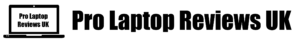It has a 360-degree hinge to go from laptop to tablet. It seems like a decent Chromebook with a long-lasting battery and ergonomic design. The Acer Chromebook R11 is portable but not enough to be at the top of the Chromebooks(see the lowest price).
Specs
Processor: Intel Celeron N3050 – 1.6 GHz – 2 Cores
RAM: 4 GB
Storage: 32 GB SSD
Graphics: HD Graphics 400
Screen: 11.6″
Resolution: 1366 x 768
OS: Chrome OS
Weight: 1.25 kg
Dimensions: 29.3 x 20.3 x 2.0 cm
USB 2.0: 1
USB 3.0: 1
USB-C: none
HDMI: 1
Ethernet port: no
Backlit keyboard: no
Drives: no
Separate numeric keypad: no
Touchscreen: yes
Benefits
The quality of the display really pops out. The colours are nice and gorgeous to watch even though the resolution doesn’t sound like it looks good. 12 hours of watching videos or browsing the web and it passed the standard of a Chromebook.
It comes bundled with almost all the ports you’ll need. You have an SD card slot to back things up and two USB ports, a 2.0 and 3.0 one. You also get an HDMI port in case you want to use it with your TV or a bigger monitor.
Downsides
Although this is a sturdy device typing is not so satisfying. Also, the trackpad feels quite cheap, and you don’t seem to have much control over it. You can use it in tablet mode which is better, but it feels quite heavy, and chunky as a tablet compared to other tablets on the market.
The speed of it doesn’t impress, it might take a while to load pages and transfer files.
Verdict
This Acer Chromebook R11 is not the best Chromebook around but is worth checking if you’re a student with a low budget and you’re looking for something to write essays and browse the internet.
See The Lowest Price On This Acer Machine
For information on how to choose a laptop, check out our laptop buying guide.