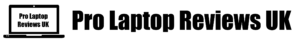A wallet-friendly 14-inch laptop. Does the low cost mean this Asus Vivobook E406MA is going to be a poor laptop for everyday use? Not really, it’s worth checking out. It has reasonable speed, and the battery life will last you all day. Although it has some downsides, at this price (see the lowest price), you might be willing to forgive them.
Specs
Processor: Intel Celeron N4000 – 1.1 GHz – 2 Cores
RAM: 4 GB
Storage: 32 GB eMMC
Graphics: Intel UHD Graphics 600
Screen: 14″
Resolution: 1366 x 768
OS: Windows 10
Weight: 1.26 kg
Dimensions: 32.5 x 18.5 x 2.2 cm
USB 2.0: none
USB 3.0: 2
USB-C: none
HDMI: 1
Ethernet port: no
Backlit keyboard: no
Drives: no
Separate numeric keypad: no
Touchscreen: no
Benefits
A cheap 14-inch laptop that comes with an Intel Celeron processor, 4 GB of RAM and 32 GB of storage. There is also a version of this laptop with a less powerful processor, but you should probably not look at that one since this is a more powerful model at the same price.
While not a fast laptop, it’s good enough for managing your email and opening a few webpages. It can also handle photo slide-shows and watching films. If you want to edit photos more than basic using the standard apps on the Windows you should think about at least doubling your budget.
The battery will last you about 10 hours when surfing the web. This means that this machine should easily last you a whole day with a single charge.
When you first boot this laptop, you’ll see it’s running Windows 10 in ‘S Mode’, meaning you’ll be limited to installing programs just from the Windows store that have been vetted and won’t make your computer slower. If you don’t like this mode you can easily change it in settings and have access to apps beyond Windows Store.
At only 1.26 kg this is one of the lightest laptops reviewed.
Downsides
If you get the 32 GB model, you may need an extra microSD card to make sure you can store all your files on your laptop without problems.
The resolution on the screen is 1366 x 768 pixels which are lower than a Full HD screen. This means that icons and text will appear less sharp on the screen and possibly bigger. Thanks to its matte coating, it won’t distract you with reflections, but colors don’t pop out too much.
The speakers are not so good for enjoying a film at its best or for listening to speech. The sound feels like it’s being obstructed by something, quiet.
The buttons from the keyboard feel cheap and noisy, though overall the keyboard is usable. The touchpad has a slightly rough surface and bouncy button presses. The good news is that you won’t be frustrated when making precise movements because it recognizes taps and swipes accurately.
Verdict
Although it has some downsides, though normal for a wallet-friendly laptop, this is one of the best cheap laptops you can find. If you’re prepared to accept the shortcomings, this is a good laptop.
See The Lowest Price On This Asus Machine
For information on how to choose a laptop, check out our laptop buying guide.