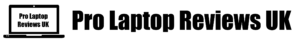This Huawei MateBook 13 (see the lowest price) machine is imposing and should put some worry among its competitors like Dell XPS 13 and MacBook Air. While not perfect, it is a great buy.
Specs
Processor: Intel Core i5-8265U – 1.6 GHz – 4 Cores
RAM: 8 GB
Storage: 256 GB SSD
Graphics: Intel UHD Graphics 620
Screen: 13″
Resolution: 2160 x 1440
OS: Windows 10
Weight: 1.3 kg
Dimensions: 28.5 x 21.1 x 1.57 cm
USB 2.0: none
USB 3.0: none
USB-C: 3
HDMI: 1
Ethernet port: no
Backlit keyboard: yes
Drives: no
Separate numeric keypad: no
Touchscreen: no
Benefits
This is an ultrabook that comes with 8 GB of RAM, a 256 GB SSD and a quad-core Intel Core i5 processor. You don’t get an SD card reader or an HDMI port; you only get two USB-C connectors. Although this may not be true for all the models sold in the UK, so you should check before buying, the laptop comes with an adaptor that adds an HDMI port, a VGA connector and a full-size USB port.
There’s no doubt that the Core i5 processor is fast and smooth at opening programs and processing editing photos tasks. There is a small problem, though. The fans get quite loud, and you can notice the heat on this laptop when it starts working hard.
The screen is similar to the MacBook Air and Microsoft Surface Laptop 2 in regards to the unusual 4:3 aspect ratio. It means that is more square than the usual widescreen laptops, and also that it’s smaller than similarly priced laptops and only just a bit larger than the 12-inch Apple MacBook. This and the fact that its weight is just 1.3 kg makes for a great portable laptop.
If you want to edit photos with this laptop you can rest assured that the screen can deliver bright reds, greens, blues and everything in between. The 2160 x 1440-pixel resolution makes for crisp and clear looking text and images.
On the touchpad and keyboard side doesn’t seem to be any surprises. They work exactly as you would expect from an ultrabook. The speakers are Dolby branded, and even though this doesn’t mean that they should sound good, in this case, they do. They’re enjoyable to listen to, and you can hear some bass and crystal clear voices.
If you’re planning on doing intensive work, you should probably take the charger with you. With around seven hours for browsing the internet and about ten for video playback, although decent, it’s not the best a laptop on this price range can do.
Downsides
A big disappointment comes from the webcam and microphone. The webcam seems to deliver poor quality pictures and the microphone has a poor placement which leads to quiet voice chats. The microphone is usually placed in the screen but this one is placed under the front of the laptop.
Another small but more forgivable downside is the use of a glossy coating for the screen. It means that you’ll have to make sure that the screen is angled correctly or the brightness is turned up so you can avoid reflections.
Verdict
You should buy it. You get all the good things that the best Ultrabooks have to offer for an easier on your pocket price. It’s a perfectly portable laptop because of the small screen, and it’s also light and thin.
See The Lowest Price On This Huawei Machine
For information on how to choose a laptop, check out our laptop buying guide.