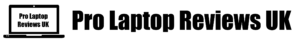If you have the budget for it this is the best MacBook Pro (see the lowest price) up to this date. It has a good battery life, better performance, and even improved speakers. A very small drawback seems to be the webcam.
Specs
Processor: Intel Core i5-8259U – 2.3 GHz – 4 Cores
RAM: 8 GB
Storage: 256 GB SSD
Graphics: Intel Iris Plus Graphics 655
Screen: 13.3″
Resolution: 2560 x 1600
OS: Mac OS
Weight: 1.35 kg
Dimensions: 30.4 x 14.8 x 2.12 cm
USB 2.0: none
USB 3.0: none
USB-C: 4
HDMI: none
Ethernet port: no
Backlit keyboard: yes
Drives: no
Separate numeric keypad: no
Touchscreen: no
Benefits
This is a high-end 13-inch laptop with 8 GB of RAM, 256 GB SSD, and a quad-core Intel Core i5 processor. It has a ‘touch bar’ on the keyboard instead of the function keys which change with the program you use and are also customizable. This is the cheapest MacBook Pro with a touch bar, but you can get more RAM, storage and a better processor if you want to.
The quad-core processor helps with the speed of the laptop making it smooth and fast and able to handle, among daily office tasks, video, and photo editing. It does all this while being almost silent which is always a great thing for a laptop. The MacOS is fast and well designed. Because of the SSD storage, programs open really fast and makes the boot time about six seconds.
The touchpad and keyboard are very different from all other laptops. The keyboard has a clicky action and limited key travel which for some is perfect and for others might need some getting used to.
The same can be said about the touchpad. It has something called force touch and the touchpad doesn’t actually move but gives the impression of movement by a clever vibration motor. The touchpad is easier to get used to but it’s better to try the keyboard and touchpad at a local shop.
You can find one of the best speakers around on this laptop. A very good level of clarity, rich, and full of bass. The screen is also the best there is. With accurate and vibrant colors and incredible brightness. A small problem is posed by the glossiness of it but the high level of brightness helps with that.
About eleven hours battery-wise which is good enough for a full working day.
Downsides
You only get four USB-C ports and a 3.5 mm jack, meaning that you’ll need an adaptor for every other port that you need to use like HDMI, Ethernet, USB 3, and more. You’ll have to bundle an adaptor with this laptop so keep in mind the extra cost.
Most people find the touch bar not so useful. It seems to make the performing of small tasks harder with more taps than before needed for something like screen brightness and volume adjusting. It takes some getting used to, but it’s not a deal-breaker.
A mild problem that we saw is the webcam which seems to go lower in quality with the passing years.
Verdict
There is no doubt that there are few laptops that offer the complete package like this MacBook Pro, and that this laptop is just a few points short from the very best laptops, but it is very expensive and you can get a similar experience for way less money if you take the 2017 model without touch bar.
See The Lowest Price On This MacBook Pro Machine
For information on how to choose a laptop, check out our laptop buying guide.