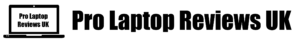It has a huge touchpad and a perfect processor. Apple MacBook Pro (no touch bar) is one of Apple’s most powerful laptops. It is also easy to set up and has a beautiful design but it all comes at a price. Read on to see if it’s worth it (see the lowest price).
Specs
Processor: Intel Core i5-6360U – 2 GHz – 2 Cores
RAM: 8 GB
Storage: 256 GB SSD
Graphics: Intel Iris Graphics 540
Screen: 13.3″
Resolution: 2560 x 1600
OS: Mac OS
Weight: 1.34 kg
Dimensions: 30.4 x 14.9 x 2.12 cm
USB 2.0: none
USB 3.0: none
USB-C: 2
HDMI: none
Ethernet port: no
Backlit keyboard: yes
Drives: no
Separate numeric keypad: no
Touchscreen: no
Benefits
It has a 13-inch Retina display, a sixth-generation Intel Core i5 processor, 8 GB of RAM and a 256 GB SSD. That’s not all, you can pay more for extra storage, more RAM and an i7 processor and you also have a 15-inch model.
With its processing power, it can handle almost any task, from web browsing to editing photos and videos making this laptop an excellent multimedia machine. There’s not too many home user tasks that this laptop can’t handle with speed and ease. The battery lasts about 8 to 10 hours depending on what you do making this a perfect portable laptop.
The body of this laptop is all metal and is very sturdy. The screen can be opened with just one hand easily, and the hinge feels smooth to open. You can’t feel any flex on the screen or around the keyboard area.
In 2015 Apple introduced the Force Touch trackpad on the MacBook. If you used one back, then you might recognise it. It uses haptic feedback to simulate the action of a normal trackpad which means there is no physical click. Depending on the application you will have different gestures to use. The trackpad is huge compared to standard ones. It feels fantastic.
The Retina display is crisp and clear and even though it’s a glossy screen it still looks good in bright light. Very useful if you’re planning to use it outside or near a window. Top this up with wide viewing angles and the massive 2560 x 1600-pixel resolution and you have one of the best screen so far.
Sound-wise the speakers sound well balanced with rich, clear, powerful sound.
Downsides
You only get two USB-C ports which means you’ll have to buy an adaptor if you want to use external HDDs, or flash drives, or pretty much anything with a different connector. The Pro version of MacBook is not the first Apple product to be criticised for its lack of ports though.
It has no DVD drive. This forces you to either buy an external one or use downloads from the web instead of discs. The good part is that the MacBook can be slim an light without the drive
Verdict
It’s an easy to use, beautifully designed laptop with excellent build and screen quality. You should buy this one if money is not a problem for you, if you’d rather have a MacOS than a Windows laptop and if the Touch Bar doesn’t appeal to you.
See The Lowest Price On This MacBook Pro Machine
For information on how to choose a laptop, check out our laptop buying guide.