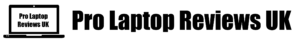Dell XPS 13 laptop models have attractive designs, good screen and great battery. With this Dell XPS 13 9380 (2019)(see the lowest price) you get all of the above, plus if you don’t need high performance you can choose even lower specs. This model is a “best buy” despite being less powerful and more expensive than the Microsoft Surface Laptop 2.
Specs
Processor: Intel Core i3-8145U – 2.1 GHz – 2 Cores
RAM: 4 GB
Storage: 128 GB SSD
Graphics: Intel HD Graphics 620
Screen: 13.3″
Resolution: 1920 x 1080
OS: Windows 10
Weight: 1.15 kg
Dimensions: 30.1 x 19.9 x 1.6 cm
USB 2.0: none
USB 3.0: none
USB-C: 3
HDMI: none
Ethernet port: no
Backlit keyboard: yes
Drives: no
Separate numeric keypad: no
Touchscreen: no
Benefits
This is a premium ultrabook that comes with a 128GB SSD, 4GB of RAM and a dual-core Intel Core i3 processor and also the possibility of upgrade. Letting the webcam aside, this year model is nearly identical to the last year one. The webcam has been moved to a better spot above the screen from the weird position at the bottom of the screen.
The model with the Core i3 processor is fast in everyday use with tasks like opening programs and webpages. This machine boots up in about six seconds, which places it among the fastest we’ve reviewed.
Even though the Core i3 is a good processor, it has its limitations. If you compare it with a laptop running quad-core i5 chips, then the i3 is slower at tasks like editing videos and photos. Also, the 4GB of RAM lowers your capability of opening more programs at the same time. If you think you’ll be using this laptop for heavier tasks then consider going for higher specs or the Microsoft Surface Laptop 2 if money is an issue.
Photos and videos look stunningly bright and have punchy colours on this screen. For the majority of people, the Full HD screen on this model is enough, though higher-specification models have Ultra HD touchscreen.
The touchpad and keyboard are both excellent and a pleasure to use. The touchpad is easy to use, and it has no problems with tapping or swiping around. The keyboard is backlit, which means no more looking for keys in the dark and is comfortable and easy to use like the touchpad.
With about 1.15 kg on this laptop, you should have no problems carrying it around with you all day. Thanks to its compact design, you also get to slide it in very small bags and is more comfortable to use in tight places like planes or trains.
If typing your passwords is not your thing, then this laptop has facial-recognition and a fingerprint reader.
The results on the battery should give you a full working day without being on the mains. You get about 14 hours of watching videos offline and 10 hours of surfing the internet.
Downsides
You only get three USB-C ports, a microSD card reader, and a headphone/microphone jack. You do get a Full USB to USB-C adapter that helps you connect older devices, but you still don’t get an adaptor for an external screen which would’ve been nice.
The webcam seems to lack visual quality. Skype calls visual quality was poor.
All the previous generations of Dell XPS 13 had speakers that were not so great. This one is no exception. Although the volume can be louder without the sound being distorted, the audio still feels thin. For the price you pay on this laptop, there should be better speakers on it, especially when compared with the MacBook Air and the Surface Laptop 2.
Verdict
This laptop excels in many areas, and if a lightweight and compact ultrabook is something you’re after, then it should go on your list. The excellent design and built quality, battery life, and the fact that it is very light to make the laptop a ‘best buy’.
See The Lowest Price On This Dell Machine
If you’re looking for more speed and power you’ll have to pay more and there’s a cheaper alternative, the Microsoft Surface Laptop 2.
For information on how to choose a laptop, check out our laptop buying guide.