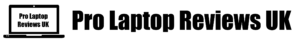The 2-in-1 Dell XPS 13 9365 (see the lowest price) is a little bit short on the original but still a worthy best buy laptop. The original non-convertible Dell XPS 13 is one of the best Windows machines we’ve reviewed so far.
Specs
Processor: Intel Core i5-7Y54U – 1.2 GHz – 2 Cores
RAM: 8 GB
Storage: 256 GB SSD
Graphics: Intel HD Graphics 615
Screen: 13.3″
Resolution: 3200 x 1800
OS: Windows 10
Weight: 1.23 kg
Dimensions: 30.4 x 19.9 x 1.5 cm
USB 2.0: none
USB 3.0: none
USB-C: 2
HDMI: none
Ethernet port: no
Backlit keyboard: yes
Drives: no
Separate numeric keypad: no
Touchscreen: yes
Benefits
This is a convertible version of the best buy Dell XPS 13. It comes with either an Intel i5 or i7 seventh-generation core processor. You can also choose from an SSD between 128GB and 1TB and 4GB, 8GB or 16GB of RAM. Of course, all of this depends on your budget and your preference. We’ve reviewed the one with 256GB SSD, 8GB of RAM and an Intel i5 processor.
Dell took the best Windows machine and gave it a convertible tweak.
It doesn’t matter what specs-combination you choose because when it comes to everyday computing tasks, this laptop performs impeccably. Though if you want to do more demanding tasks like gaming and video editing, you’ll have to upgrade to the i7,16GB RAM version.
The touchpad, even though it has an occasional jump, it’s mostly smooth, snappy and responsive. The keyboard is backlit, comfortable and well crafted, and it has excellent feedback. The touchscreen is pleasing as well, and it has superior accuracy and responsiveness.
Sound-wise this convertible performs quite good in spite of the fact that the speakers from 13-inch laptops may often be rough. A small problem may be caused by the Auto Volume Leveller which sometimes makes strange adjustments.
You get a choice of screens with this Dell XPS 13 2-in-1. We reviewed the 3200 x 1800-resolution Quad HD+ Infinity Edge display, which for a 13-inch laptop it’s a lot of pixels, and it means that the bezel around the screen is tiny, so you get maximum viewing space from a smaller body. It’s a superb screen with crisp details and brilliant colours. It even feels like a smaller, 11-inch laptop.
There’s a plus with this model as well. Dell also gives you a stylus for accurate touchscreen use that’s about 15.3mm in depth. Altogether this falls 2mm under the size of the non-convertible XPS making this one of the most portable laptops.
Downsides
On the port side, you have only two USB-C ports. If you still have older Full-size USB peripherals you don’t need to worry; you’ll get a dongle with the laptop that’s allowing you to use one Full-size USB at a time.
If you use Skype you might notice that the camera is in quite a weird position. Also after long periods of use, the bottom might get warm.
The battery is where the 2-in-1 XPS 13 is lower than the original non-convertible one. With about six and a half hours of web browsing or video watching, while pretty long compared to most 13-inch laptops, still pales in comparison with the original non-convertible XPS 13.
Verdict
If it weren’t for the non-convertible one, this laptop would be praised as a perfect best buy. But the worse battery, lack of ports and the overall better non-convertible one in the shadow this is a bit of a letdown.
If you still want a 2-in-1 laptop that’s powerful as well, then the Lenovo Yoga 910 beats this one, and on the Microsoft Surface Book, you can detach the screen altogether from the keyboard.
Nonetheless, if you think this is the best for you and you have your eyes set on this one then:
See The Lowest Price On This Dell Machine
For information on how to choose a laptop, check out our laptop buying guide.